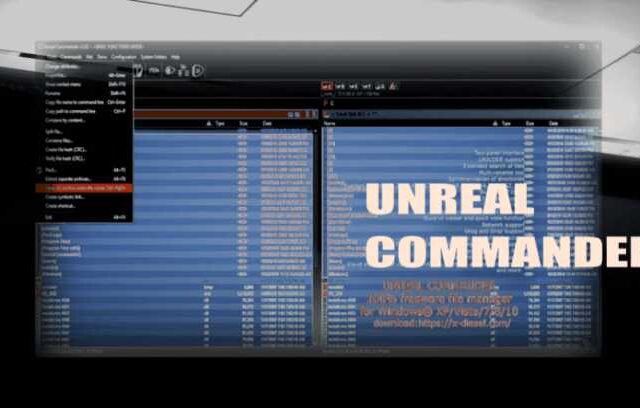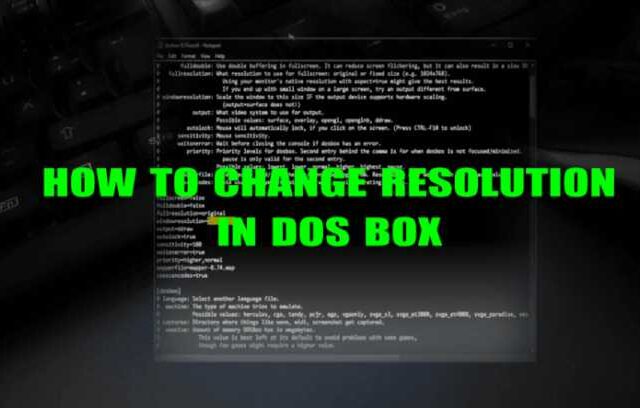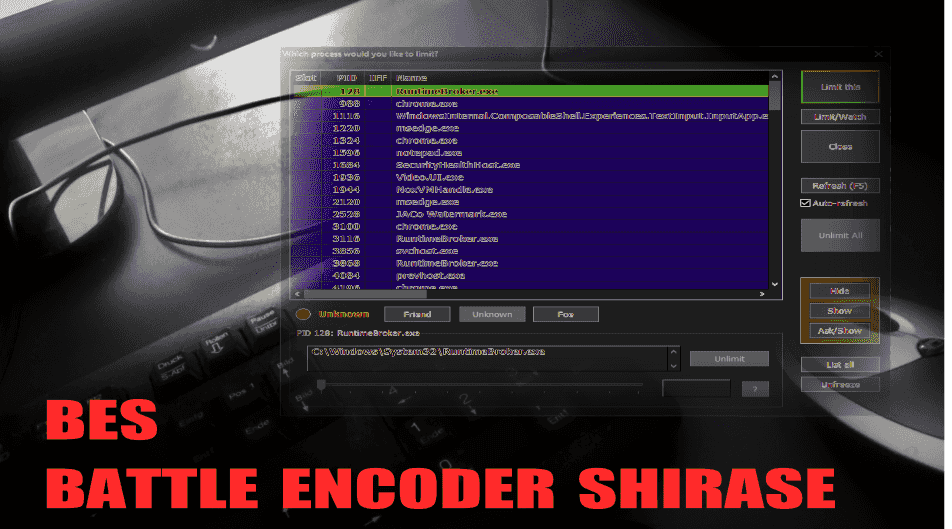
You must have worked with many programs in the background at the same time.
If you worked with, say, video processing, then these programs took a lot of resources from the processor,
so you couldn’t do other things on your computer properly and you didn’t want to interrupt video rendering.
The solution is this program called BES.
You can use it to restrict the operation of any program that is currently active in the background.
So you can, for example, click on your video rendering program and tell it to work with only 50% power or as much as you want.
This way you will be able to work with other programs faster because the processor will not focus 100% on video rendering only.
site link:
http://mion.faireal.net/BES/
How to use BES:
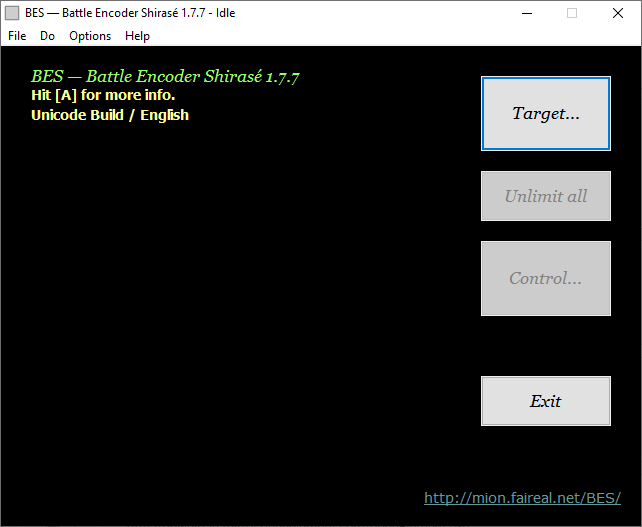
Just click on the target
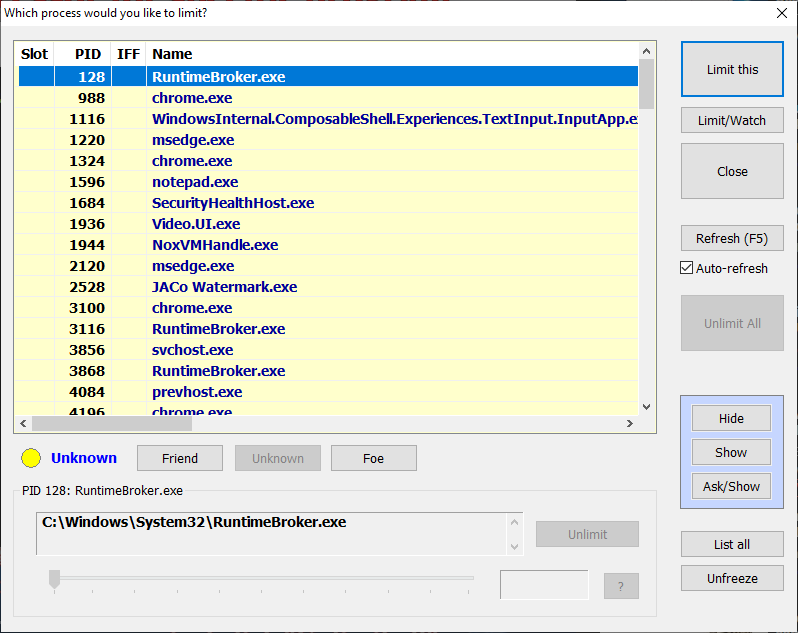
Now select the programs you want to restrict and click on “limit this”
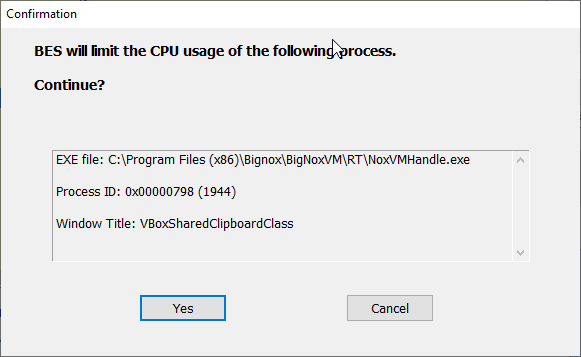
Click on “Yes”

Now select below to what percentage you want to limit the program.
(If you no longer want to limit resource consumption simply click “unlimit all”)

VIDEO:
BES – Battle Encoder Shirase 1.7.7 video explanation: