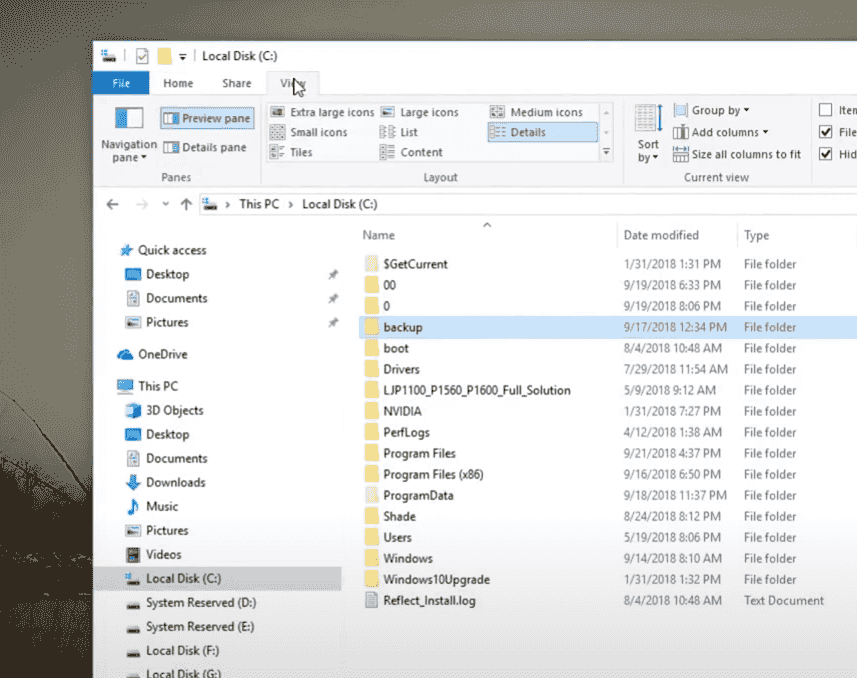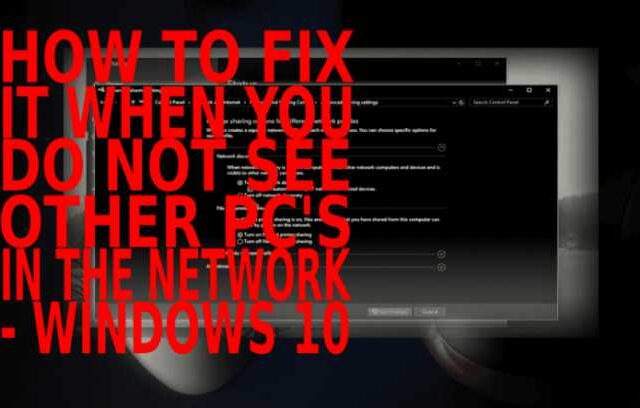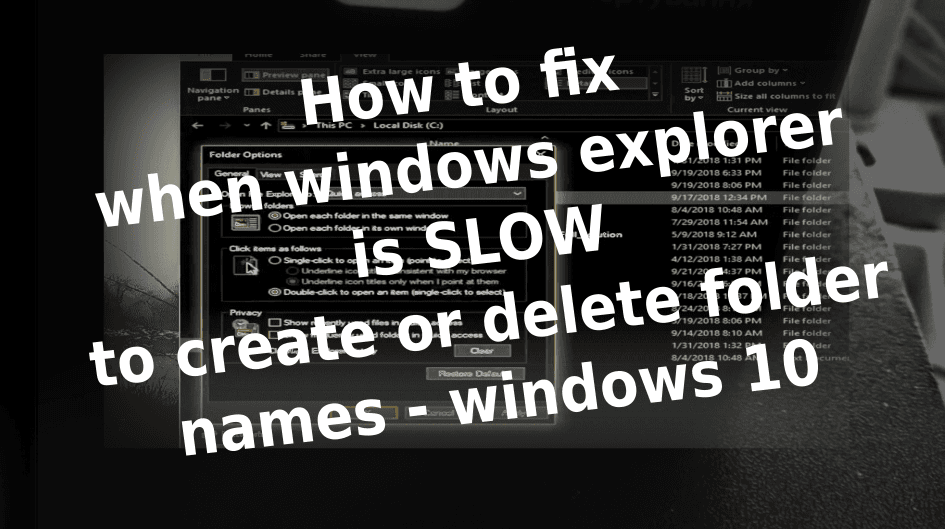
If you use a computer often and work hard on it, it can sometimes slow down and even create folders extremely slowly, which can be very tiring. To solve this problem, do the solution below this text.
Solution:
– click on “Windows explorer”
– click on “View”
– click on “Option”
– Untick two options under “Privacy” part
– Click on “Clear”
– Click on “Apply”
– Click on “Ok”
DONE, now you can make new folder faster
Click on “View”
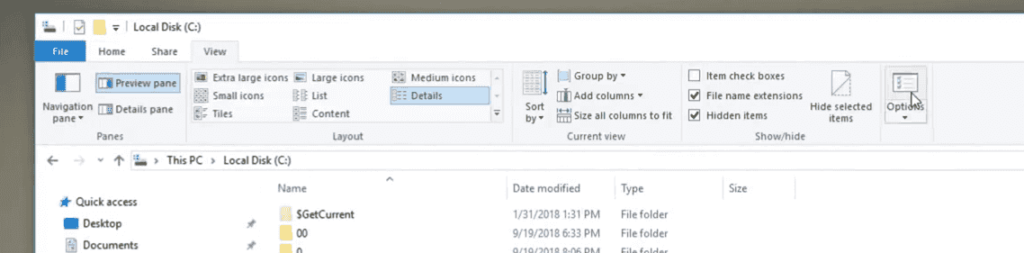
Click on “Options”
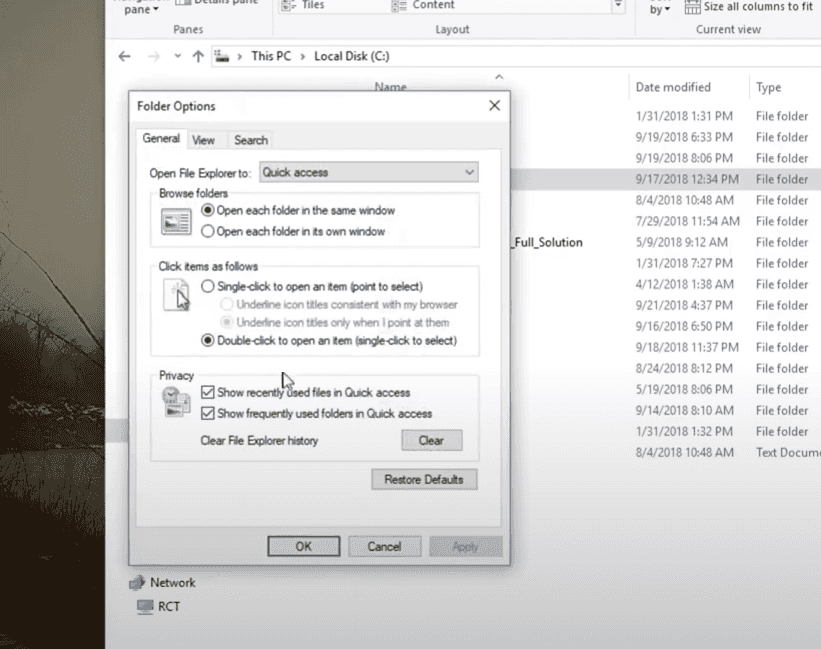
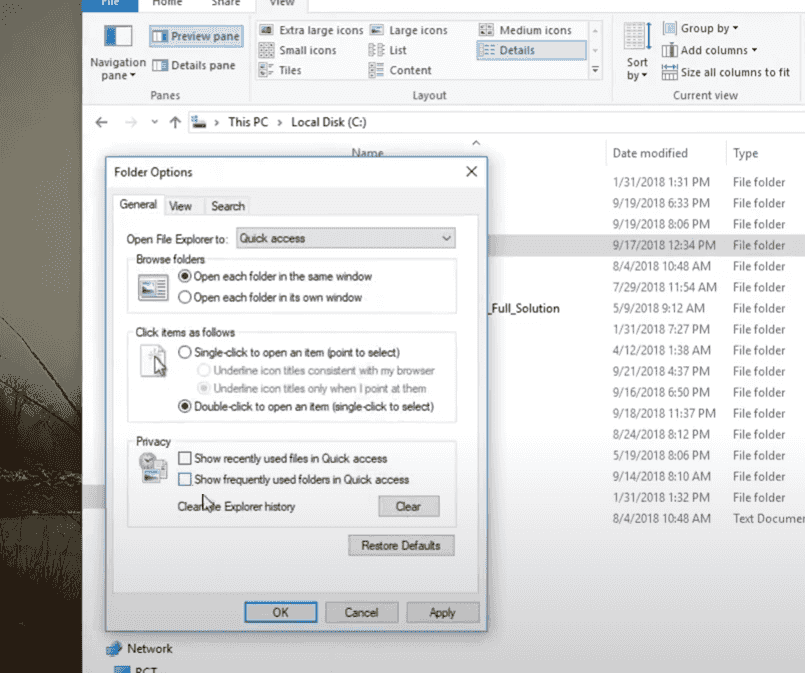
Untick “Show recently use files in Quick access” and “Show frequently used folders in Quick access”
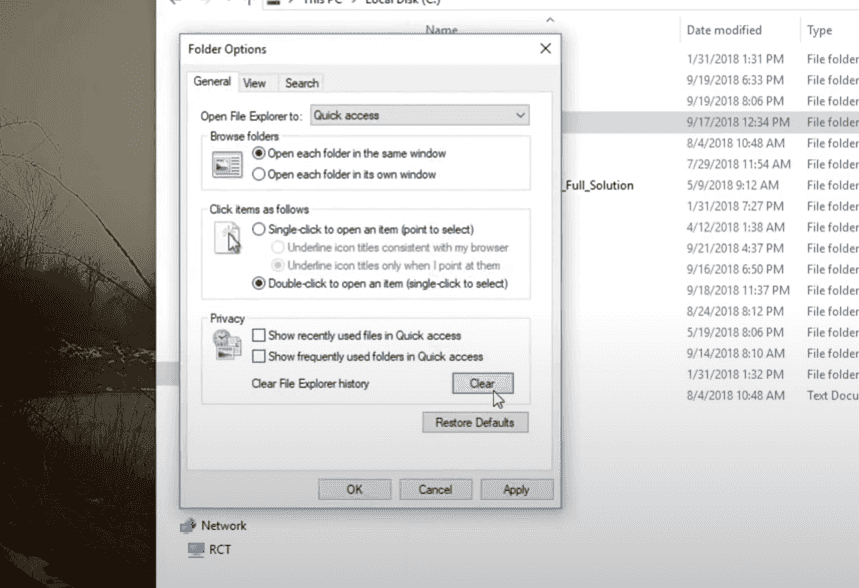
Click “Clear”
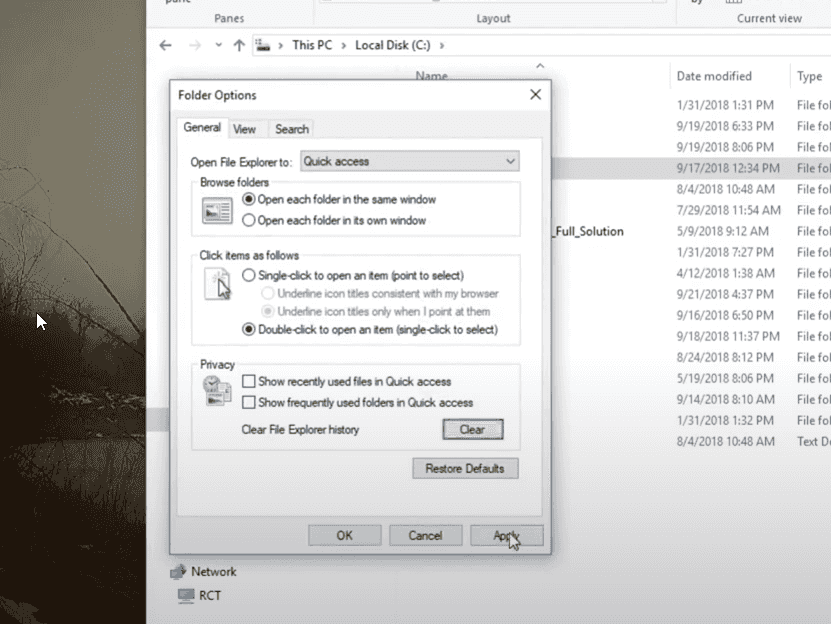
Click “Apply”
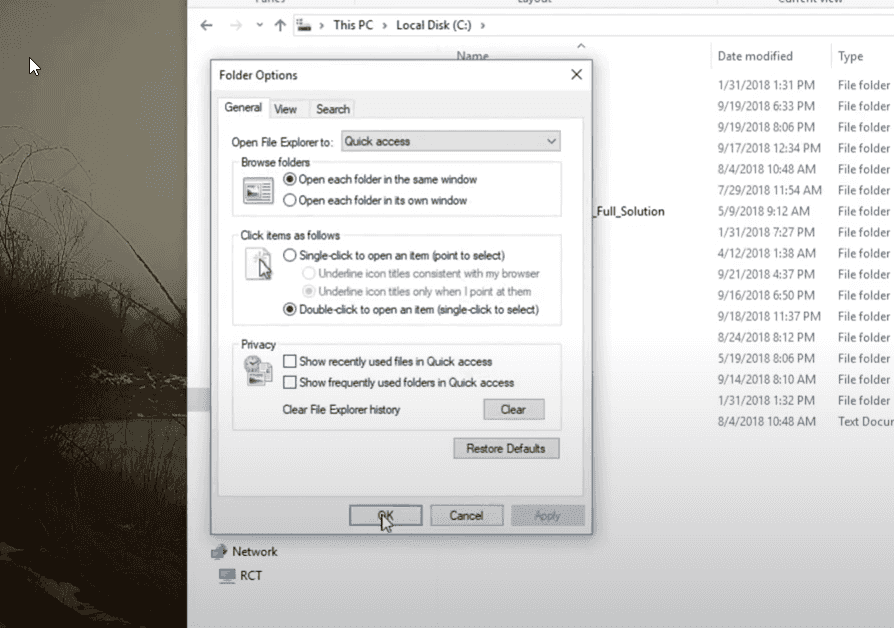
Click “Ok”
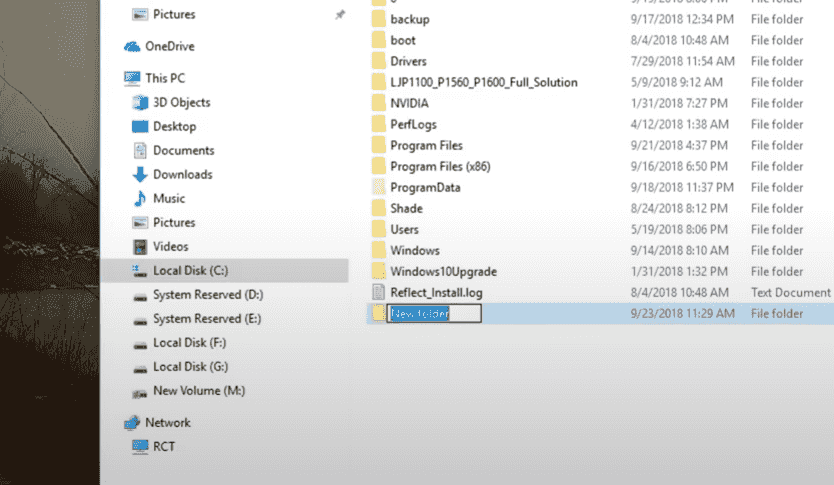
Now you can create folders faster.
VIDEO:
How to fix when windows explorer is SLOW to create or delete folder names – windows 10: