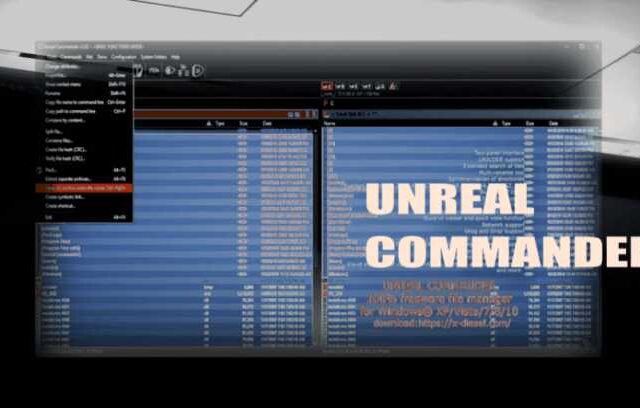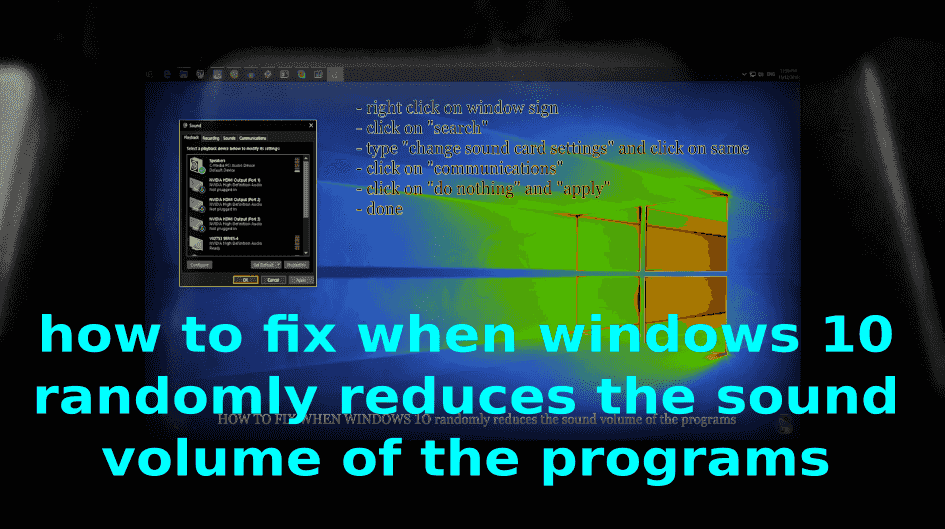
Sometimes, after using the computer for a long time, windows starts bugging and then starts randomly decreasing or increasing the volume.
To resolve this issue, do the following:
– right click on window sign
– click on “search”
– type “change sound card settings” and click on same
– click on “do nothing” and “apply”
– done
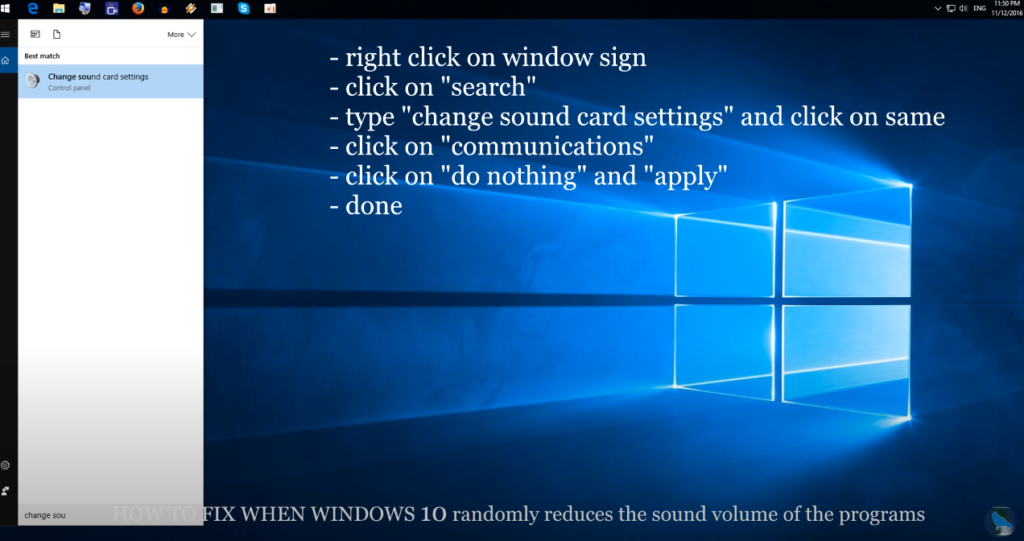

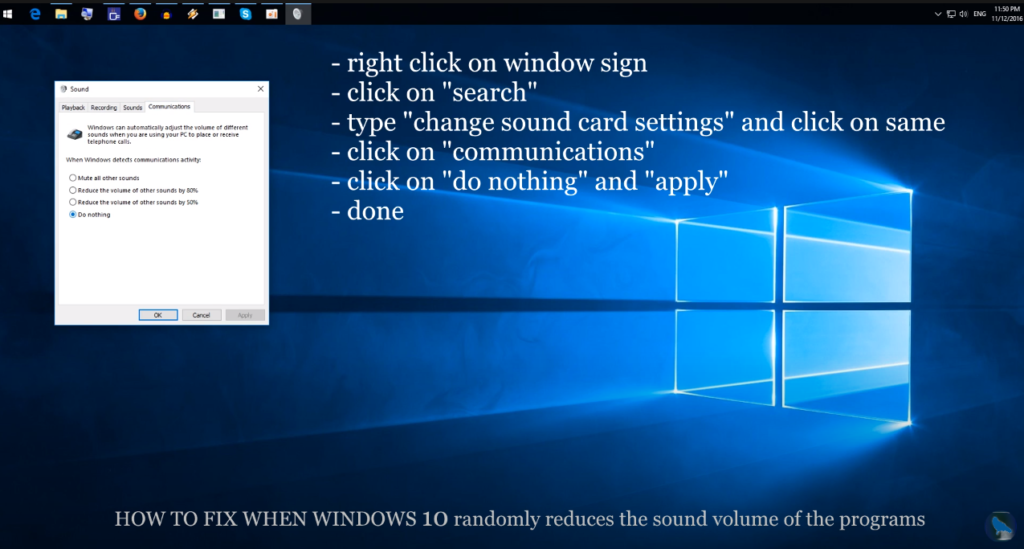
VIDEO:
How to fix when windows 10 randomly reduces the sound volume of the programs: