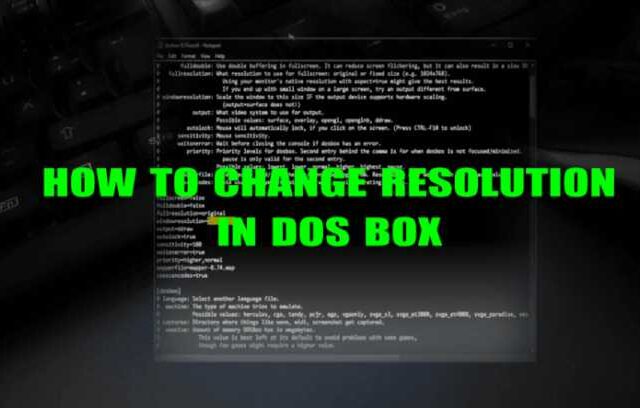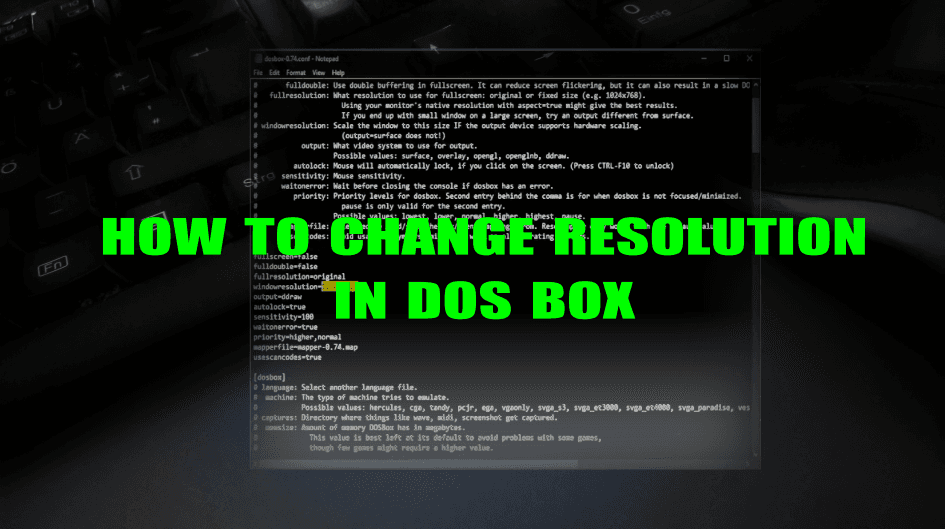
Sometimes setting the resolution for the windows environment under DOS BOX can get complicated. Delete and uninstall old DOS BOX.
I suggest you install the LATEST version of DOS BOX and then let’s move on.
The main thing is to start “dosbox options” from the start menu.
And if you don’t have that option then where the DOS BOX is installed find the dosbox.conf file
and click on “edit” as we will have to change it to change the resolution however we want.
When editing these options find “windowresolution = 1920×1080 (or any other number)”.
Change to the resolution you want.
Below that is the command “output = ddraw”.
If it says something else instead of “ddraw” you have to change it to “ddraw” for all this to work.
When you have made all these changes, save the corrected file with “file> save”.
Now you can change DOS BOX to any resolution and play old games however you imagine.
Here are a few screenshots with few details and a video about the program::
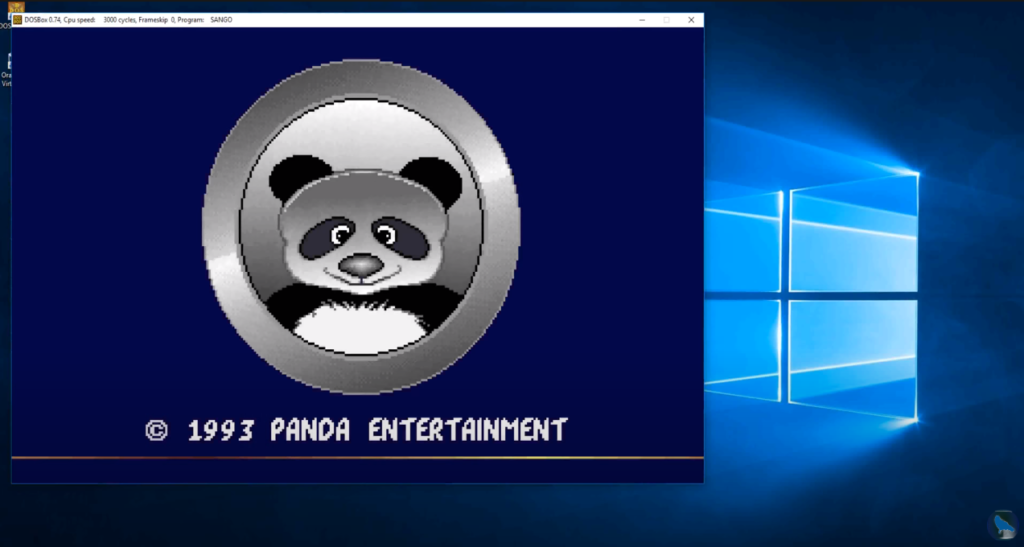
This is setup for 1280×1024 resolution.
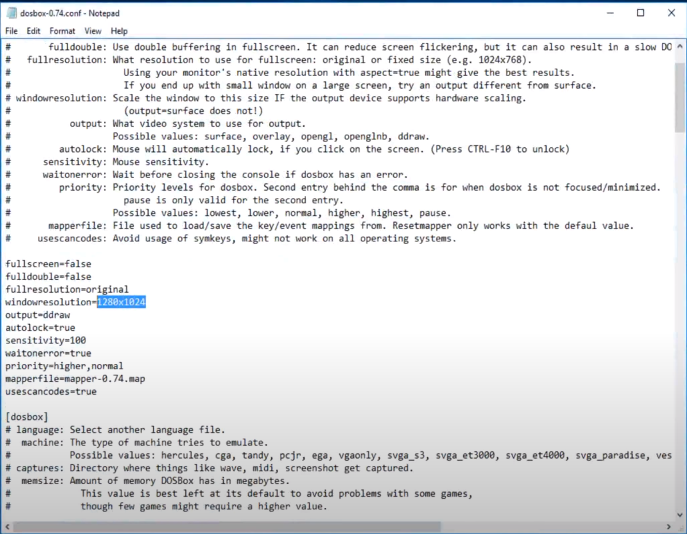
Just change the resolution to whatever you want.
The most important thing is also that below the resolution OUTPUT = DDRAW it must be written like that, nothing else is allowed.
VIDEO:
How to change resolution in DOS BOX: