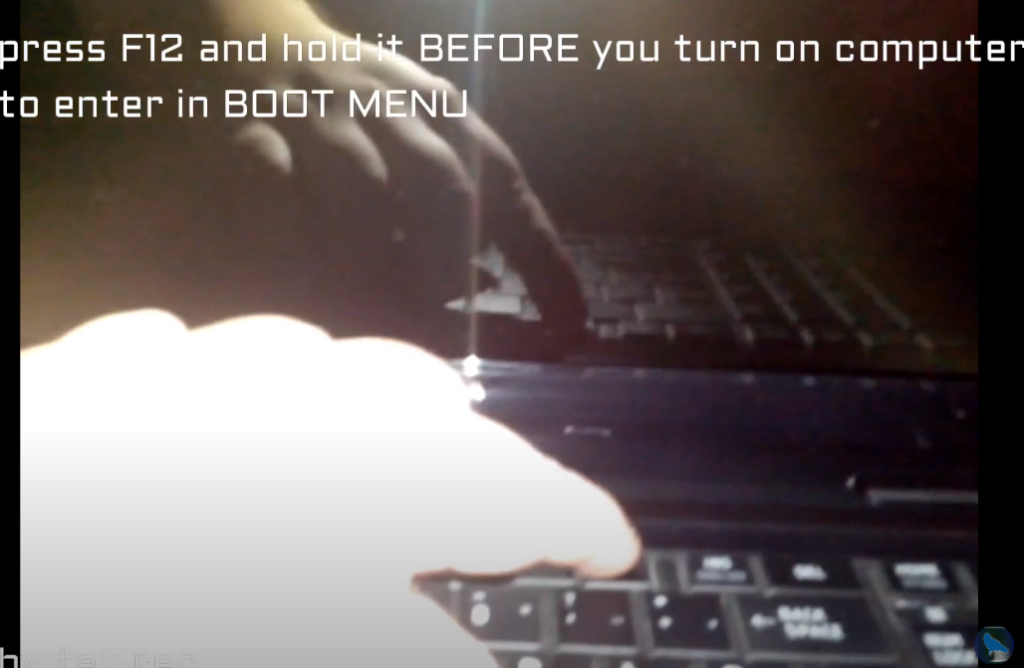As time goes by, laptop and computer manufacturers, instead of simplifying some things as much as possible, try to complicate the situation as much as possible, so that people have to turn to an “authorized” service instead of fixing it themselves.
That “authorized” service will charge for that, of course. It is no longer enough for manufacturers to just sell you a computer, but they have to squeeze you for years and almost for the rest of their lives.
Strange times.
One of the cases is this laptop which confused a lot of people how to enter the BOOT MENU.
Solution is here:
Press F12 and hold it BEFORE you turn on computer to enter in BOOT MENU
Here are a few screenshots with details and a video about the program:
Yes, you must hold down F12 before turning on the computer to enter the BOOT menu on this Toshiba.
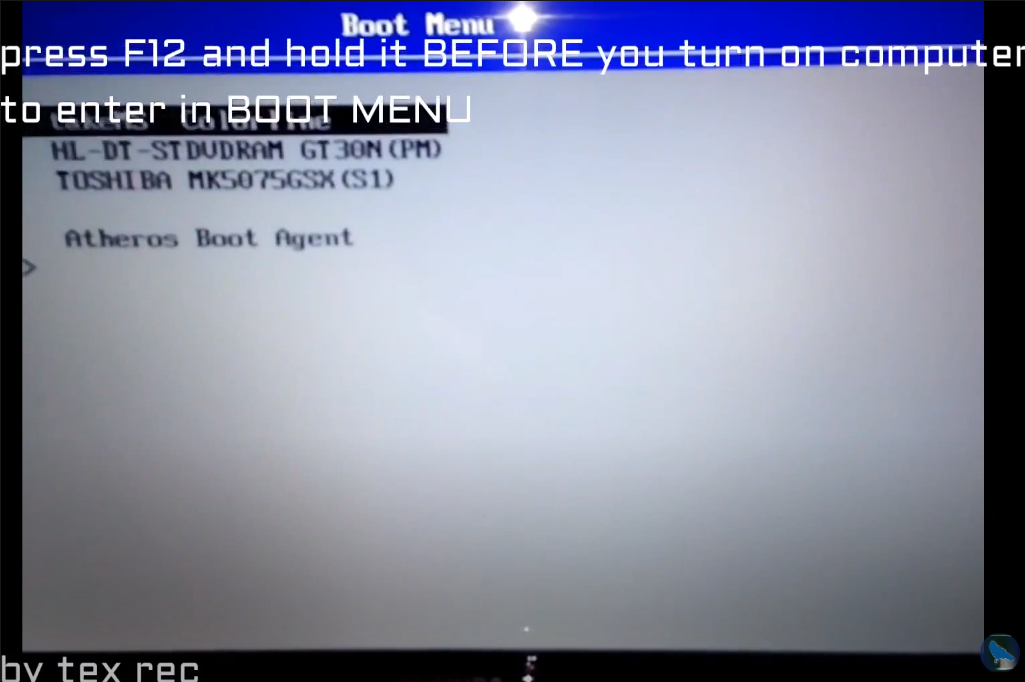
VIDEO:
How to enter in BOOT MENU on Toshiba Satellite 750: