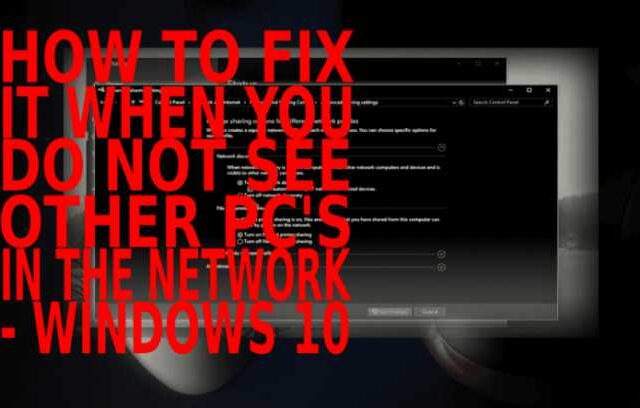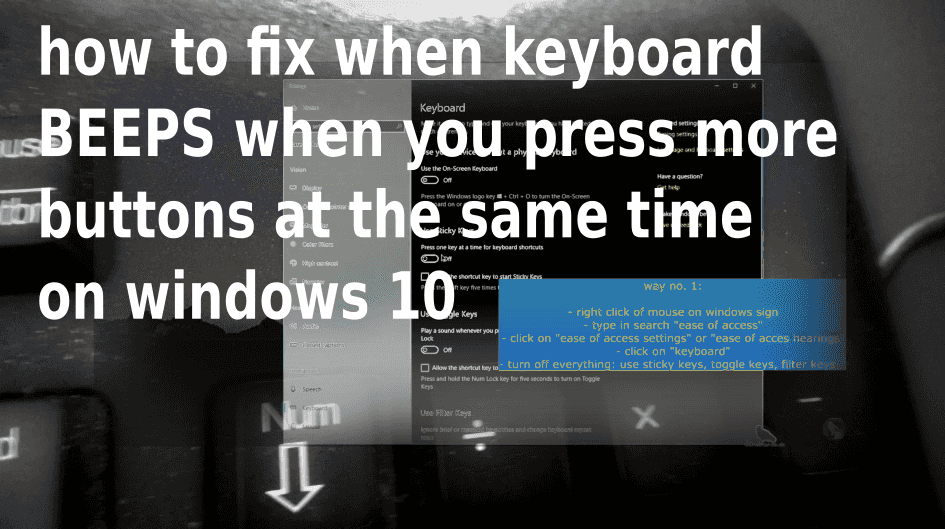
This problem is manifested in the way that if you press a few combinations of the keyboard, suddenly some BEEP sound is hear. It Knows that it is very unpleasant if you use a piano player for example.
If you have this problem there are more ways to fix it. I hope that one of these three ways will help you solve this tedious problem.
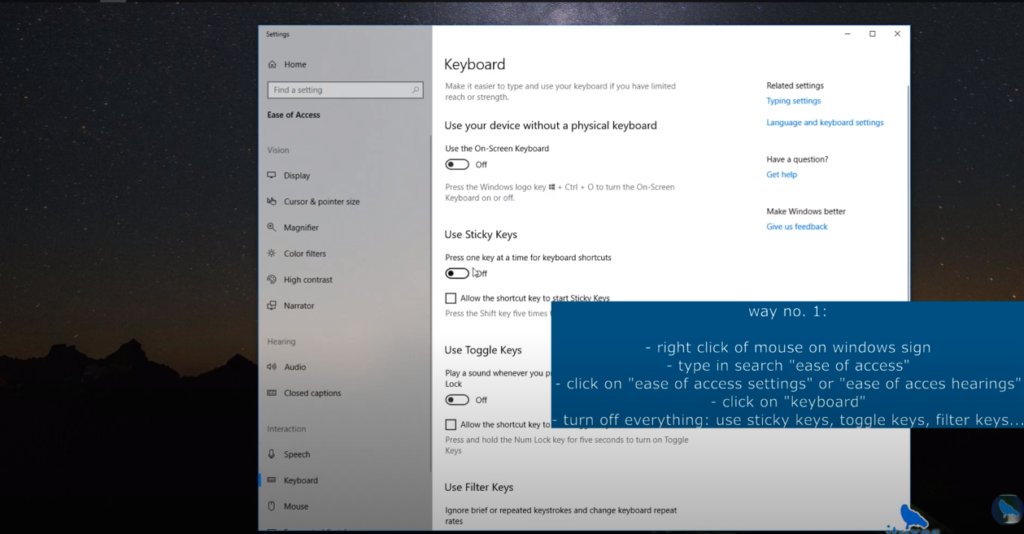
Solution no.1 :
– right click of mouse on windows sign
– type in search “ease of access”
– click on “ease of access settings” or “ease of acces hearings”
– click on “keyboard”
– turn off everything: use sticky keys, toggle keys, filter keys…
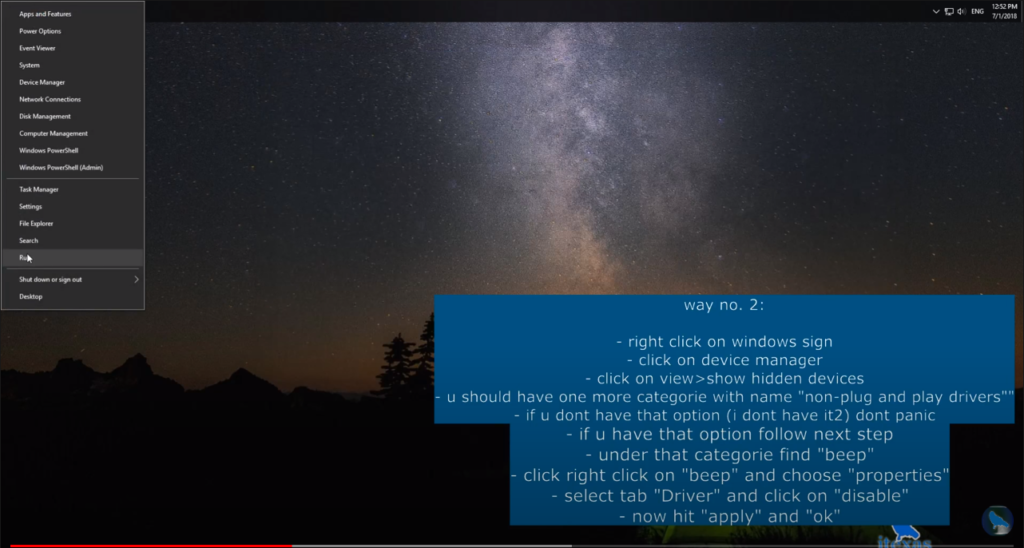
Solution no.2 :
– right click on windows sign
– click on “device manager”
– click on “view” and “show hidden device”
– u should have one more categorie with name “non-plug and play drives”
– if you dont have that option follow next step
– under that categorie find “beep”
– click right click on “beep” and choose “properties”
– select tab ‘Driver” and click on “disable”
– now hit “apply” and “ok”
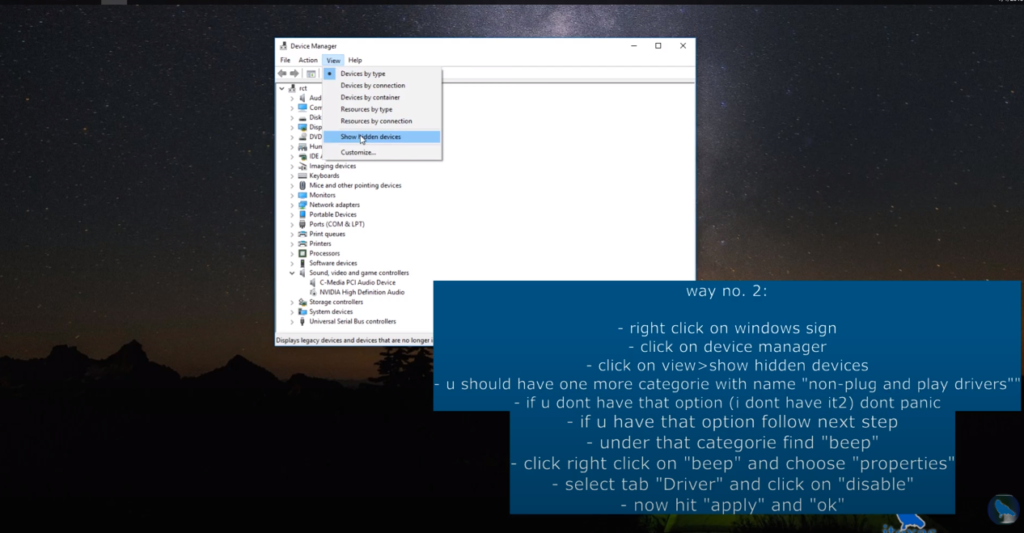
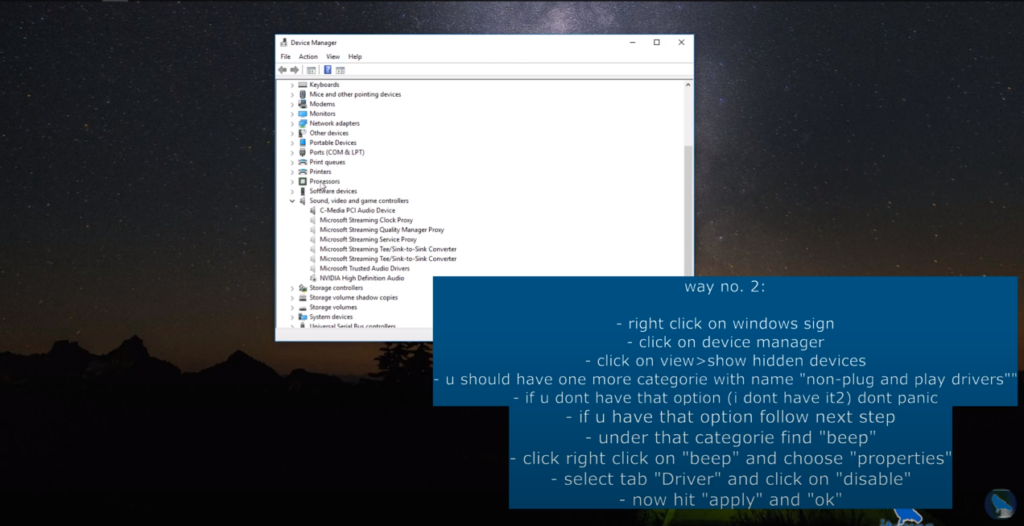
Solution no.3 :
– click on “windows” button on keyboard and press “R”
– type “regedit” and click “ok”
– click on “computer”
– click on “HKEY_LOCAL_MACHINE” – click on “SYSTEM”
– click on “CurrentControlSet”
– click on “Services”
– click on “Beep”
– on the right side click on “Start” 2x and open
– change value from “1” to “4”
– and now you have to restart the computer and see the effect
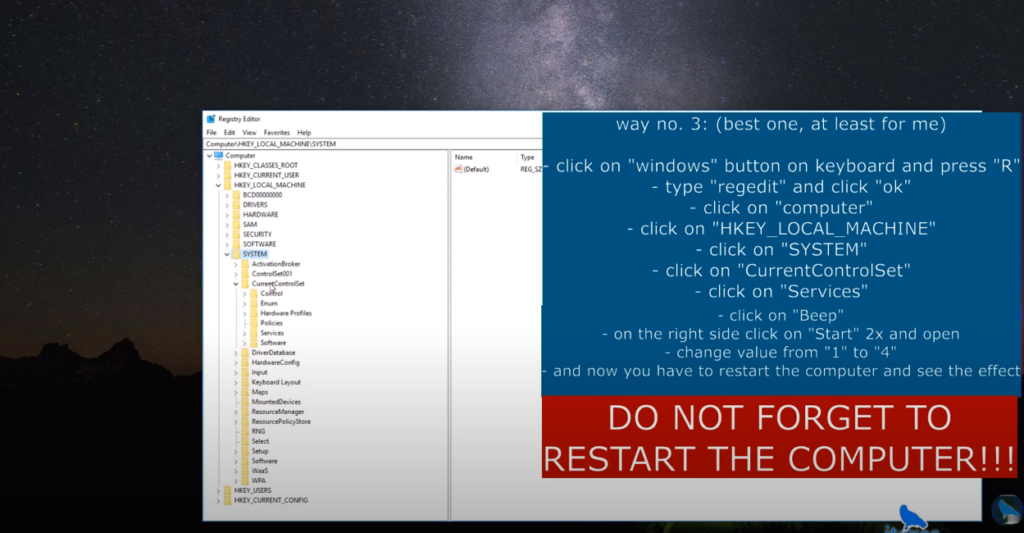
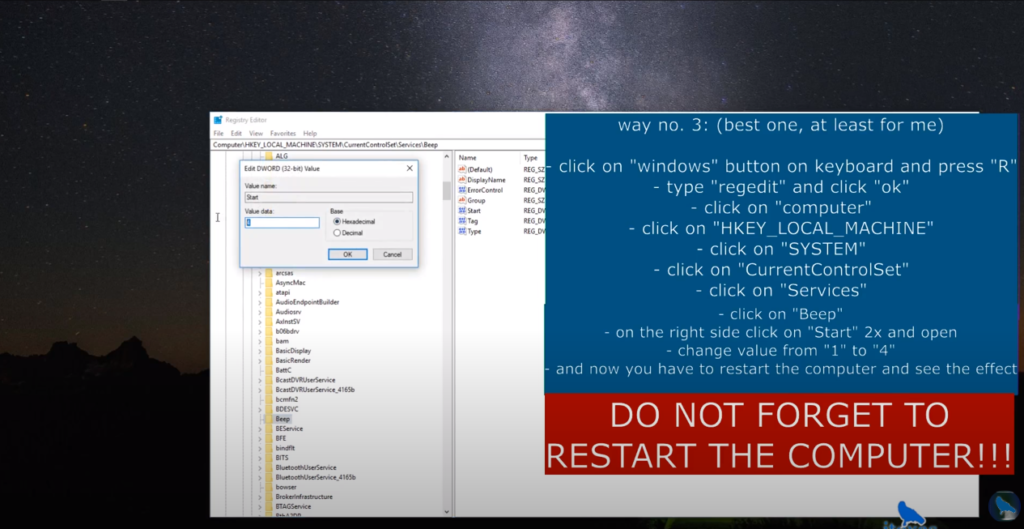
VIDEO:
How to fix when keyboard BEEPS when you press more buttons at the same time on windows 10: